
A smarter way to manage your audio samples
Samplism is a revolutionary audio file organizer that helps you quickly organize, preview and search for your audio samples.
What’s New in Samplism 1.9.3?
Introducing the Floating Waveform view
BGM: “WoW!” by Lovelyz (https://youtu.be/a1ENnG-s630)
Video Demo
BGM: Instrumental version of “Ah-Choo” by Lovelyz (Produced by Yoonsang)
(https://www.youtube.com/watch?v=wf1Ngv060KI)
(Original song: https://www.youtube.com/watch?v=v7qisJ_KuYI)
Purchase Samplism (v1.9.10)

Demo version : Click to download
Get Samplism Lite For Free (v1.3.10)

Features Comparison
| Samplism Lite | Samplism | |
| Price | Free | $59.99 |
| Maximum allowed number of samples | 50,000 | Unlimited |
| Library Support | O | O |
| Folder Support | X | O |
| Automatic Tag Matching | O | O |
| Manual tagging | X | O |
| Supporting macOS tags | X | O |
| Variable playback tempo & pitch | Playback only | * Playback * Export |
| Drag and drop support | Sample only | * Sample * Waveform selection * Transient region |
| Import third-party library | * Apple Loops * Ableton Live | * Logic Pro X * Apple Loops * Ableton Live * Splice * Loopcloud * Native Instruments * AKAI MPC |
| Export | X | O |
| Files View support | X | O |
| Audio Unit support | X | O |
Key Features
1. Automatic Tag Matching
Samplism features a breakthrough technology that automatically categorizes audio samples into tags. With Samplism, you don’t need to waste your time anymore on manually categorizing your audio files. Just drag and drop directories on your Mac into Samplism. All audio samples are automatically categorized into tags. It’s practically a magic.
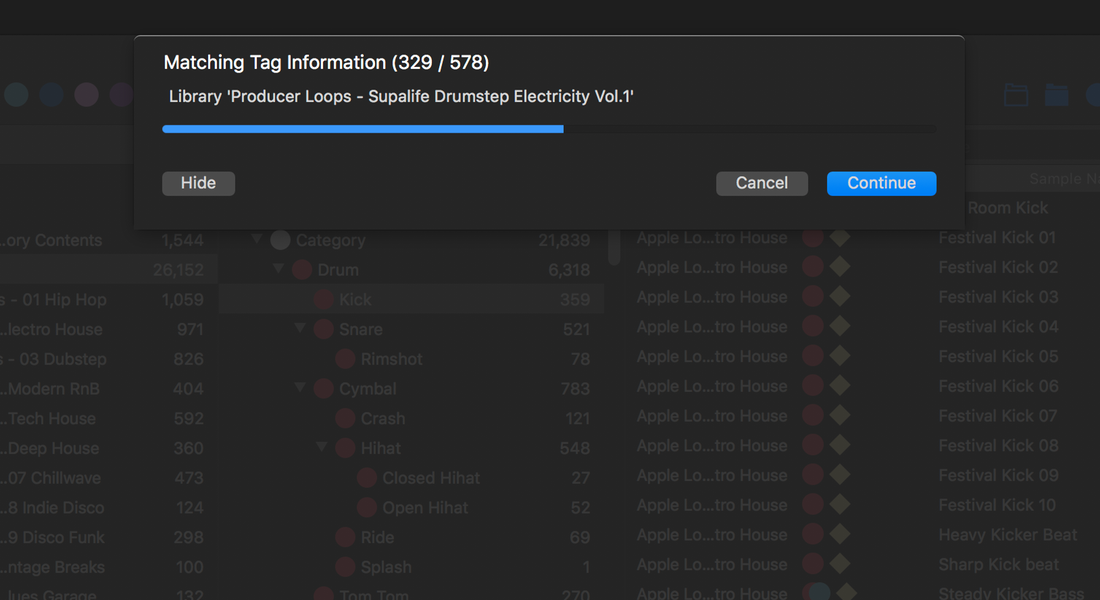
2. Search for Audio Samples using Tags and Auto Tags
Samplism provides a simple, quick and easy way to search for audio samples using tags and auto tags. By simply selecting a tag, all its corresponding samples will be shown in the Sample List. In addition, auto tags allow you to search for samples with more specific criteria.
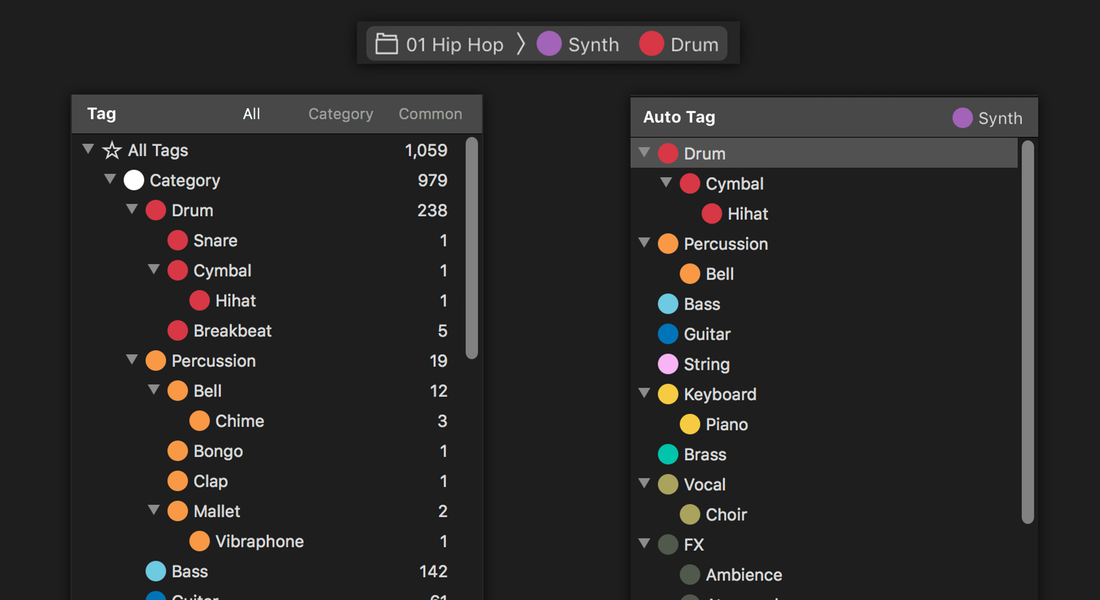
3. Manual Tag Matching
The automatic tag matching feature in Samplism allows you to quickly and conveniently classify audio samples into tags. But sometimes the matching results may not be accurate. With the manual tagging feature, you can classify samples more precisely.
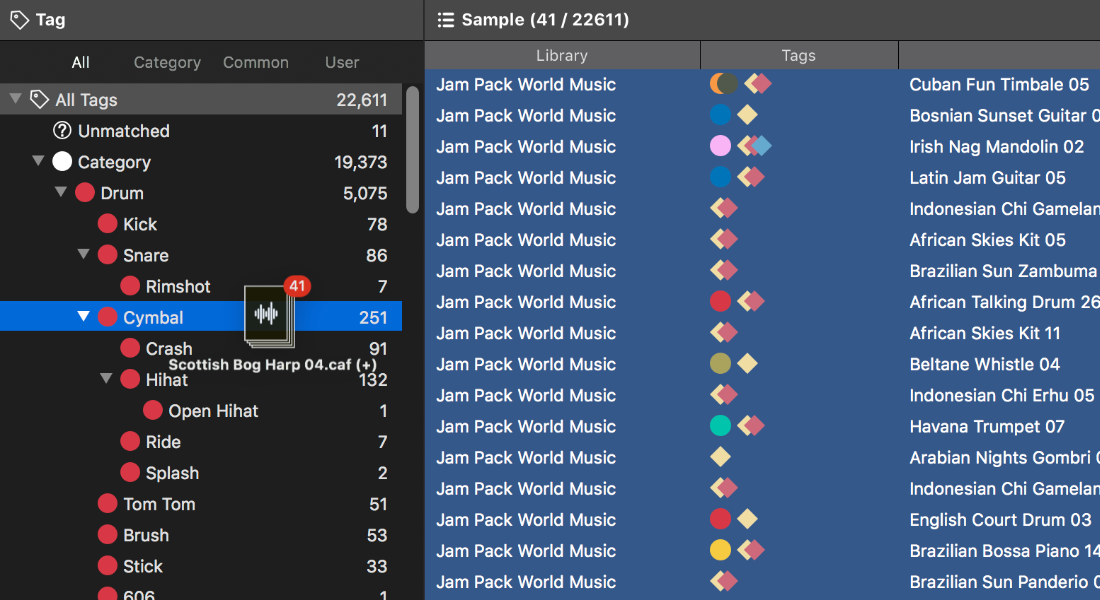
4. User-Defined Tags
In addition to a rich set of built-in tags, Samplism allows you to create your own tags and group tags. With the user-defined tagging feature, you can categorize audio samples much more accurately.

5. Organize Audio Samples with Folders
Samplism provides folders and folder groups to help you organize audio samples better. Simply select audio samples in a library and drag and drop them into a folder. It is simple, quick and easy.

6. Advanced Sample Player
Samplism provides a simple, easy-to-use yet powerful sample player which allows you to play an entire audio file, the waveform selection, or transient regions.
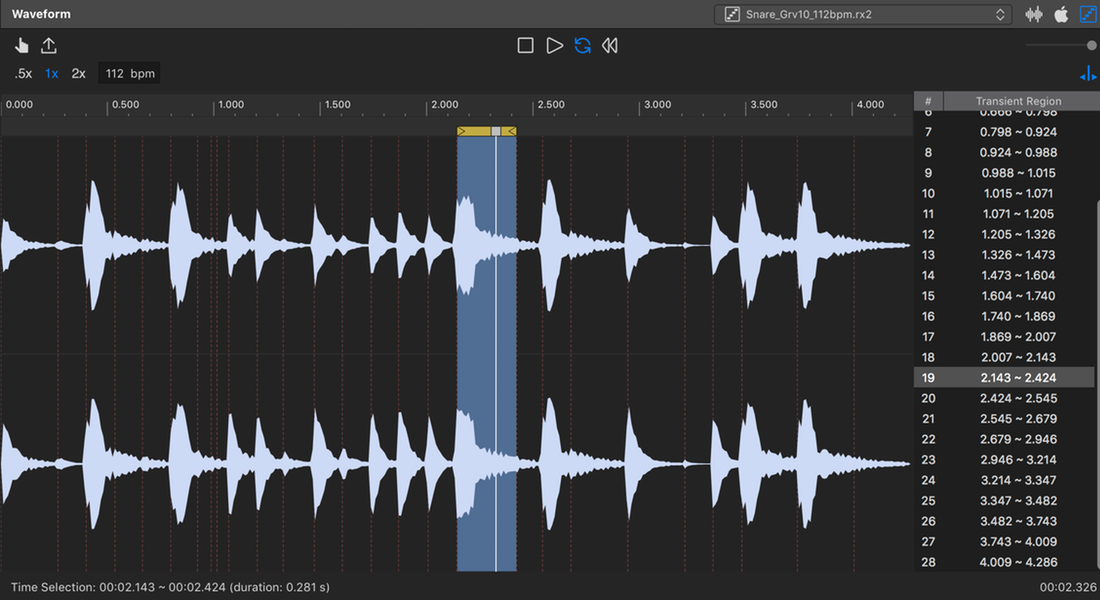
7. Files View
The Files View allows you to simply and quickly search for audio samples on a directory-basis.
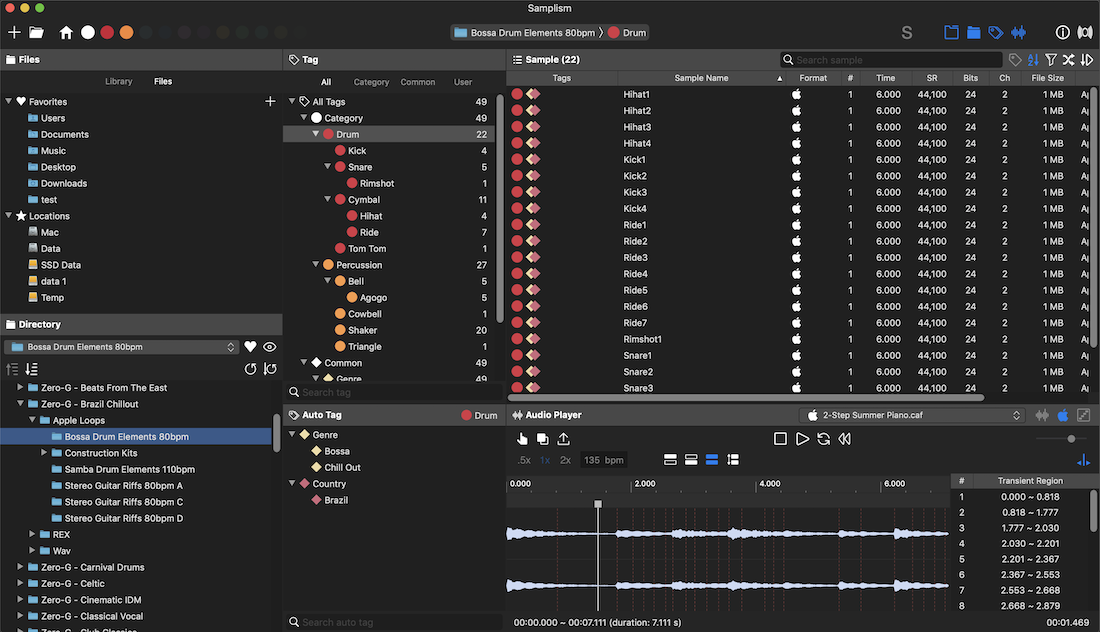
8. Simplism: the Samplism mini player
Simplism is designed to use with DAWs or other audio apps together on a single monitor screen. It takes up very little space on your screen and still provides most key features of Samplism such as navigating, previewing and searching for your audio samples.

9. Export Audio Samples
With Samplism, exporting as audio files has never been easier. Simply select audio samples, the waveform selection, or transient regions. Samplism provides various export options such as file type, sample rate and bit depth. With just a click, all selected samples are automatically converted as audio files, which can be used in other DAWs.
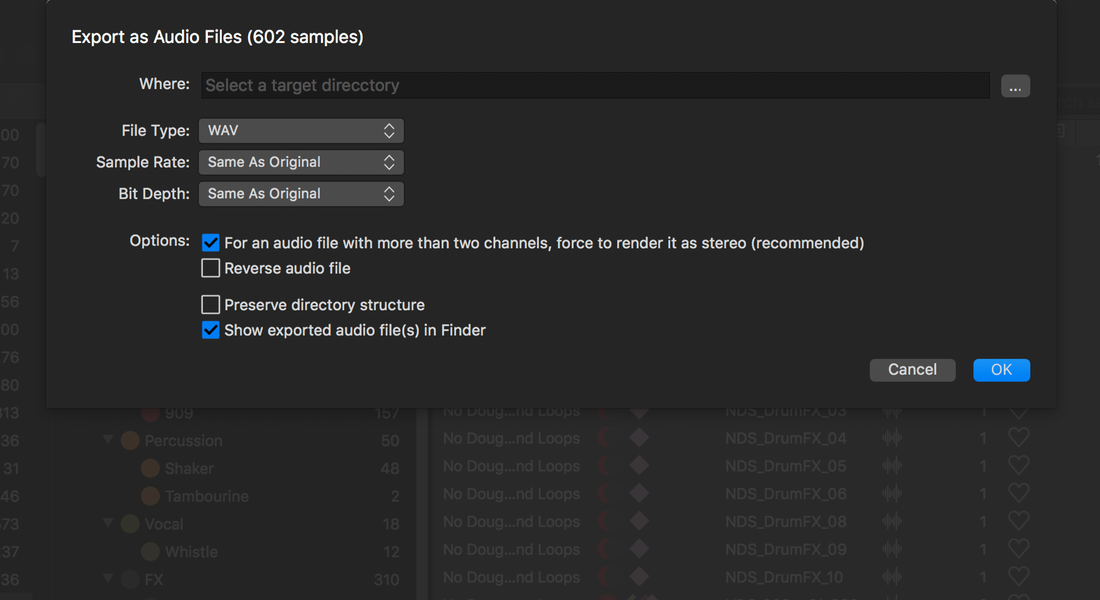
10. Import Third-Party Library (*)
Samplism provides a super easy way to import well-known third-party libraries installed on your Mac. Samplism automatically detects well-known third-party libraries, so you don’t need to worry about finding the directory location of third-party libraries. No setup is required. All you have to do is to simply import them with just one-click.
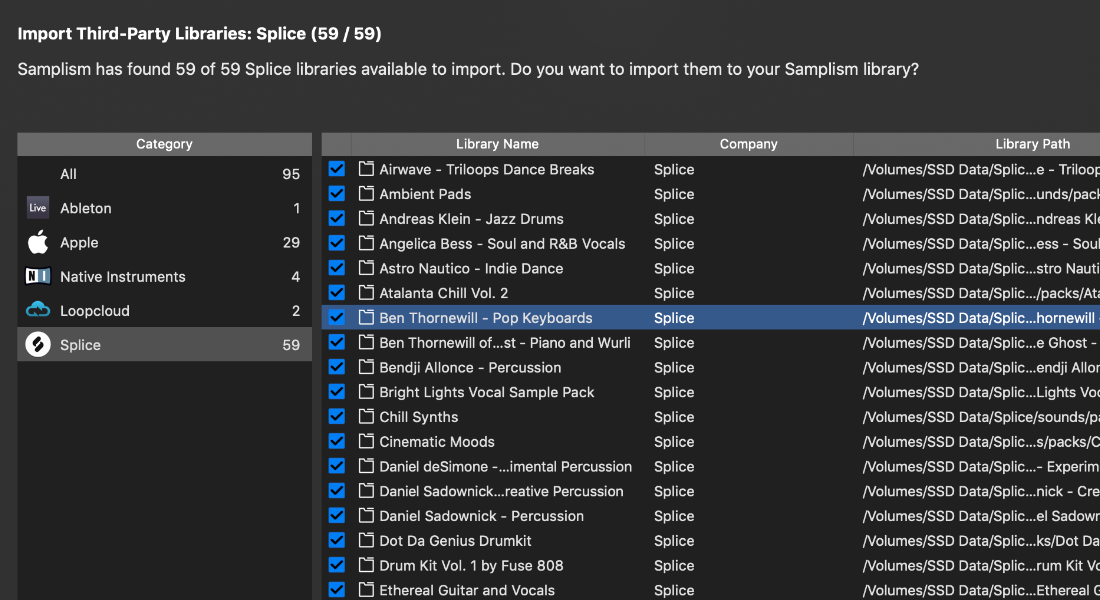
(* Logic Pro X, Ableton Live, Native Instruments, Loopcloud, Splice and AKAI MPC supported)
11. Working with DAWs
Simply drag and drop audio samples, the waveform selection or transient regions into DAWs. It just works. A powerful drag and drop feature in Samplism greatly improves workflow and increase creativity. Sampling has never been easier with Samplism.

12. Working with Audio Units
Samplism supports Audio Unit effects. By selecting the Audio Unit View, Samplism scans all Audio Unit effects installed on your Mac and shows them in the Audio Unit List. All you have to do is to preview audio samples with Audio Unit effects applied, tweak the plugin parameters and enjoy the sound.
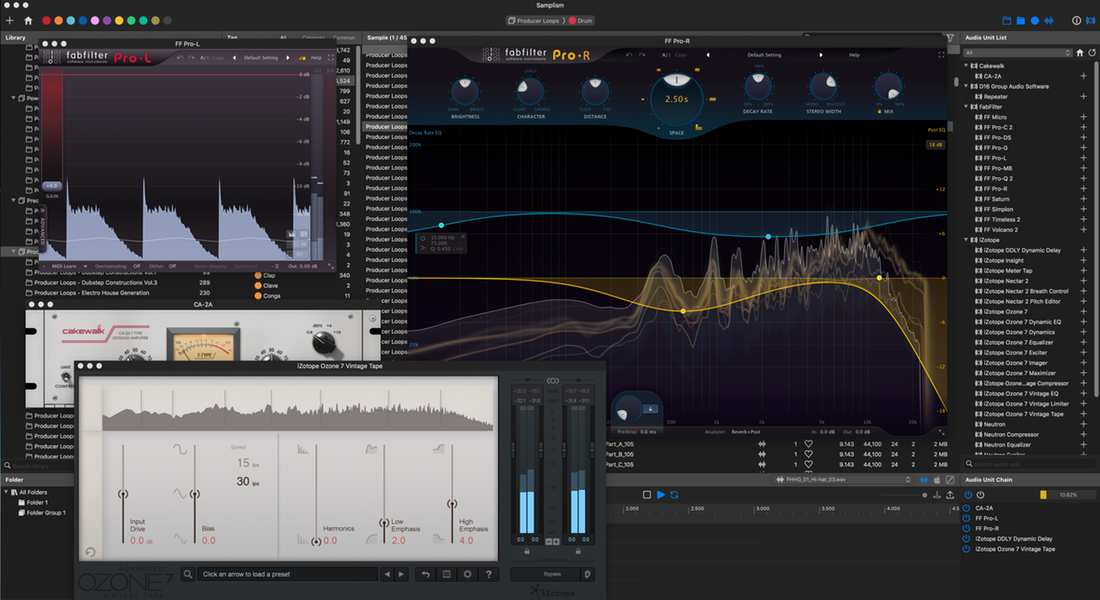
13. Built for Mac
In order to provide the best performance and responsiveness, Samplism takes full advantage of the latest macOS technologies including Core Audio, Core Animation, and Grand Central Dispatch, and is fully optimized for 64-bit and multicore processors.
Minimum System Requirements
- macOS 10.13, or later (*Fully compatible with macOS Sonoma).
- Native support for Apple Silicon Macs.
- Requires 64-bit Audio Units plug-ins.
Release Notes
Samplism Release Notes
Samplism Lite Release Notes
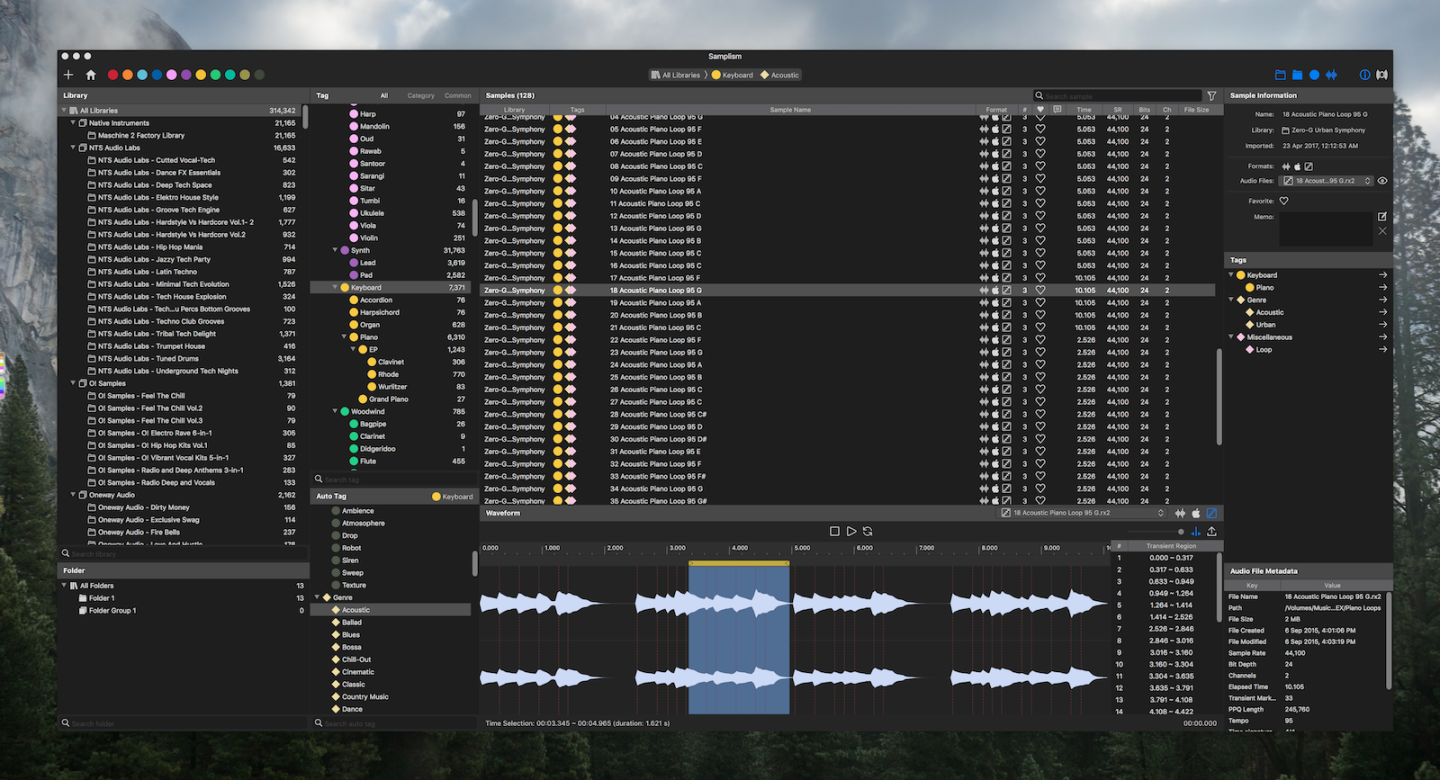
Why don’t you deliberately reply to my suggestion of message function? Intentionally ignore??? If you don’t want to realize that function, you can say it, but it’s meaningless not to reply.
LikeLike
Hi, Haxi. We don’t really understand your comment.
We never intentionally ignore our user’s comment. If you have any question, please send an e-mail to us. We will check it out.
LikeLike
Salut, cela fait un moment que j’utilise samplism et c’est tout bon.
Cet outil a accéléré mon workflow et à mon avis c’est le meilleur comparé aux autres que j’ai possédé
Il répond à tout mes besoins en terme de recherche et est très bien optimisé en terme de fenêtre.
C’est le top
Merci pour cet outil indispensable
Moi tout me va il vaut largement son prix
LikeLiked by 1 person
Thanks!
Great new features will be available later.
Please look forward to the future updates:)
LikeLike
😦 No Windows? I have left Apple behind…
LikeLiked by 1 person
Hi. Do you know if it is possible to have one’s Samplism library accessible over multiple machines, either via external drive or cloud service such as google drive/dropbox? I have my sample library on one SSD and would like to do some manual tagging on both my laptop and desktop machines. Cheers!
LikeLiked by 1 person
Yes – I do this all the time. I’m on a Mac, so I simply store the Samplism files on iCloud, and point both versions on each computer towards the same files.
I use another sync app (chronosync) to keep the samples themselves in sync. If you’re on windows there are no doubt equivalents. (Store Samplism on Microsoft OneDrive, perhaps?)
LikeLiked by 1 person
Nice one Toby! Glad to know it can be done. Cheers!
LikeLiked by 1 person
Hi, Rorz. Could you let us know your e-mail address? We will send you a detailed explanation about your question:)
LikeLike
Is there a way to rescan and update renamed folders in the library?
LikeLike
Unfortunately, there’s no way for it. You need to re-add the rename folder to the Library List.
LikeLike
Hi,
It’s very interesting piece of software. Do you plan to index ID3 comment ?
All my tracks are tagged using ID3 tags.
Thank you !!
LikeLike
It would be cool! We will consider adding ID3 tags to Samplism tags.
Thanks for your great suggestion!
LikeLike
Coming from Easy Rex Converter, does Samplism have a “save to original folder” option for exporting? (and would you mind adding this function to Easy Rex Converter too? 😉 )
The sample packs I buy usually come in a pre-made folder structure, and I would really like to convert them a bit quicker by just doing the whole pack at one go – right now, I have to convert them subfolder by subfolder to maintain the folder structure.
LikeLiked by 1 person
Hi, Nobuyoshi.
Yes. When you export samples in Samplism, there’s an option [Preserve directory structure]. Just check it and export:)
https://capture.dropbox.com/VgaGC7hsG9sgd3ET
LikeLike
Excellent, thanks for the quick reply – I finally bought Samplism just now 🙂
LikeLiked by 1 person
I’m a long-time user of Samplism. I just wanted to say that although there are now a bunch other competing apps – even Waves have launched one – nothing comes close to Samplism in terms of the ability to set your samples how you want them.
All the other apps focus on AI, but at its best this can only approximate what people generally consider to be a “bass” or “pad”.
Samplism lets you go much further. Samplism lets me, for example use some “pads” as pads, and other “pads” are synth sweeps, to be used more as an effect. It does this by allowing an extraordinary level of manual control. Automatic tagging is still there, but I rarely use it: to me, the supreme power in having a wonderful collection of samples that you know inside out because you’ve spent time with it in Samplism.
Keep up the excellent work.
LikeLike
Wow, thanks for your great comment!
We’re currently working on several great new features. Also look forward to them:)
LikeLike
Hello, just thought of a suggestion for a future update. Multiple search tabs would be incredible.
LikeLiked by 1 person
Hi, Ersin. I remember that you asked the same suggestion, supporting tabs, a few days ago.
We will consider supporting tabs in the future updates.
Always thanks for your feedback:)
LikeLike
Hey, I really want this for pc would this ever happen?
LikeLiked by 1 person
No. Samplism is designed and fully optimized for macOS.
Sorry for that.
LikeLike
Is there a way to send all of the Samplism tag information into Maschine, and if not consider it a feature request! (Would it even be possible).
Also I’d love to see a seperate app with the same idea for song tagging from all of the biggest dj program (Traktor, Pioneer and Serato)
LikeLiked by 1 person
Can I use Samplism to batch-convert my REX/RX2 file collection to WAV?
LikeLiked by 1 person
Of course. Samplism supports exporting audio files to WAV or AIFF formats.
If you have further questions, please contact us via our official email:)
LikeLike
I have several WAVE files that I would like to use as Apple Loops in Logic. Could this tool offer any assistance in the conversion? As an export?
LikeLiked by 1 person
No. The current version of Samplism does not have a feature to convert WAV to Apple Loops.
LikeLike
But if you are working in Logic, you can make your own apple loops very easily and store them in the user section of Loops.
Check out the excellent ‘Why Logic Pro Rules’ on Youtube. https://www.youtube.com/watch?v=YztVqhWxT40
LikeLiked by 1 person
We totally agree with your comment.
Unfortunately, making an Apple Loop file requires Apple’s proprietary technology.
So there’s practically no way for third-party developers to implement that feature.
Anyway, thanks for your feedback.
LikeLike
Can I batch assign root note wav tags to my samples with this App?
LikeLiked by 1 person
We don’t exactly understand your question.
Could you rephrase your question in more detail?
LikeLike
Can the app seach for similar sonic signature samples on my hard drive?
LikeLiked by 1 person
No, it can’t:)
LikeLike
Hi Just bought Samplism, V Good as is, but as other guy said a vst/au version of it like adsr sample manager would definitely make it Complete.
LikeLiked by 1 person
It would be great if Samplism was a plug in to use directly inside of the daw. ADSR has a great sample manager tool that allows users to use a plug in version. If Samplism did that? GAME OVER!!!
LikeLiked by 1 person
Thanks for your great suggestion:)
LikeLike
BEST!!! Please. Maybe its just me (using app for the first day) Does it have remove duplicates or its nod adding duplicates 😀
LikeLiked by 1 person
Thanks for your feedback:)
LikeLike
Hey, why can’t I search by BPM? I thought for sure this could do that. I feel a bit ripped off now, having bought the full version assuming it could like other sample managers.
LikeLiked by 1 person
The advanced audio analysis features such as BPM detection will be available later.
Please look forward to the future updates:)
LikeLike
Hello. I’m trying to install the demo version, and it asks me to either create or select a library for Samplism, but no matter what I do I can’t get it to work. What am I supposed to do?
LikeLiked by 1 person
Could you send us a screen recording that describes your issue via our official email “audiohelperproject@gmail.com”?
We will check it out.
LikeLike